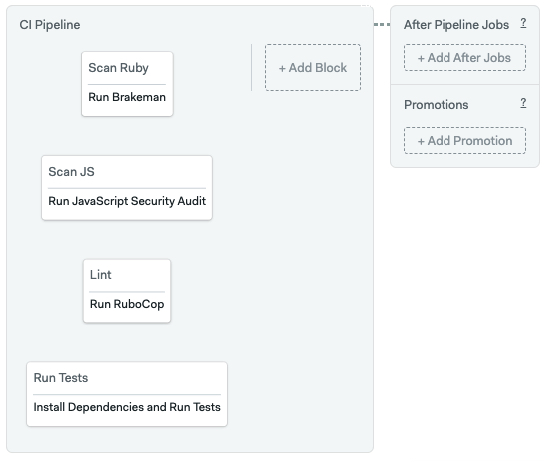GitHub Actions
This page explains the core concepts and feature mapping you need to migrate from GitHub Actions to Semaphore.
Overview
GitHub Actions uses a YAML-based syntax to define pipelines and actions. With Semaphore, in addition to this method, you can also use the visual workflow editor to easily configure and preview pipelines.
Semaphore provides top-of-market machines for faster build times, along with extra features like fully customizable Role Based Access Control, parameterized promotions, and SSH debugging.
GitHub Actions vs Semaphore
This section describes how to implement common GitHub Actions functionalities on Semaphore.
Checkout
Checkout clones the repository in the CI environment.
- GitHub Actions
- Semaphore YAML
- Semaphore Editor
GitHub Actions uses the Checkout action in every step and job that requires a copy of the repository.
jobs:
my_job:
steps:
- name: Checkout code
uses: actions/checkout@v4
To clone the repository on Semaphore, execute checkout.
jobs:
- name: my_job
commands:
- checkout
In addition, by using prologue and global_job_config you can declare the checkout for all jobs.
global_job_config:
prologue:
commands:
- checkout
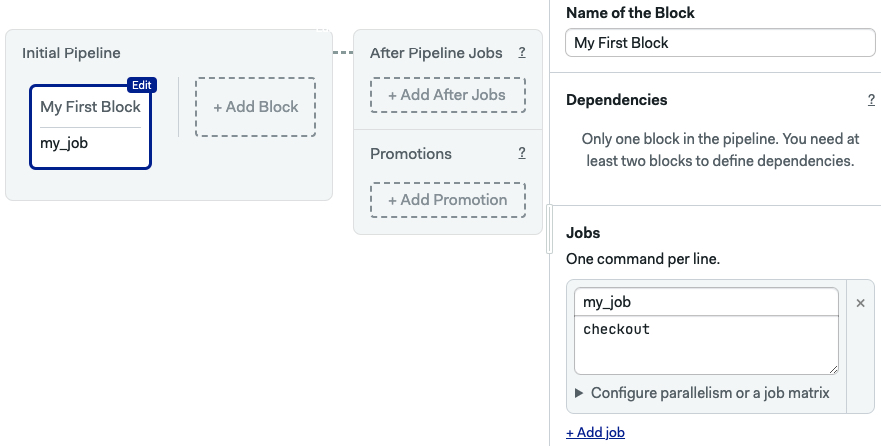
Language versions
Both Github Actions and Semaphore allow you to use specific language versions.
- GitHub Actions
- Semaphore YAML
- Semaphore Editor
GitHub Actions uses a language-specific setup action.
The following example sets the Ruby version to 3.3.4
jobs:
my_job:
steps:
- uses: ruby/setup-ruby@v1
with:
ruby-version: '3.3.4'
Semaphore uses sem-version to activate or switch language versions in the CI environment.
The following example activates Ruby v3.3.4, any commands after the example run on this Ruby version.
jobs:
- name: my_job
commands:
- sem-version ruby 3.3.4
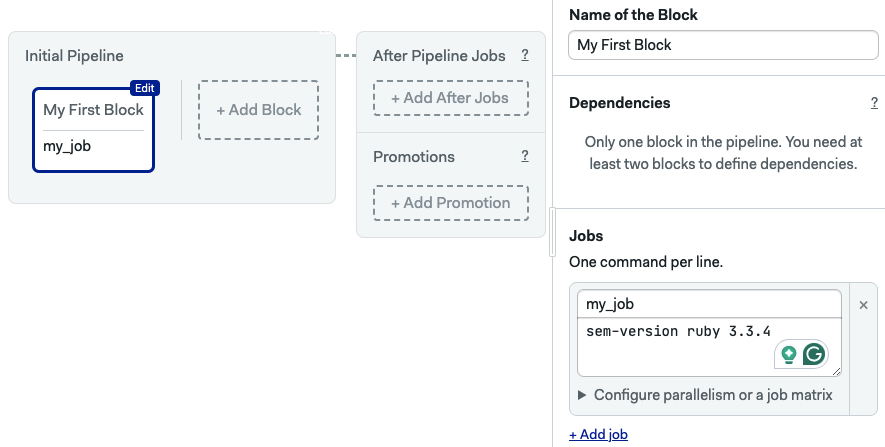
Caching
Both GitHub Actions and Semaphore support manual file caching.
- GitHub Actions
- Semaphore YAML
- Semaphore Editor
GitHub Actions has a cache action to cache files. The following example caches Gems in a Ruby project:
- name: Cache gems
uses: actions/cache@v2
with:
path: vendor/bundle
key: bundle-gems-${{ hashFiles('**/Gemfile.lock') }}
restore-keys: bundle-gems-${{ hashFiles('**/Gemfile.lock') }}
Semaphore uses the cache command to cache dependencies and files.
The following commands, when added to a job downloads, cache, and install Gems in a Ruby project:
- name: Cache gems
commands:
- cache restore
- bundle install --deployment --path vendor/bundle
- cache store
See caching for more details.
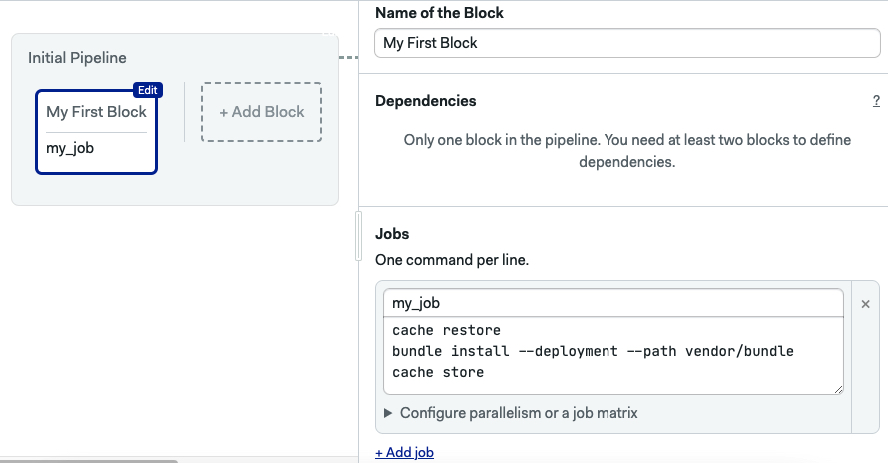
Database and services
Both Github Actions and Semaphore support starting databases and services via Docker containers.
- GitHub Actions
- Semaphore YAML
- Semaphore Editor
GitHub Actions uses service containers. The following example starts service containers for both Postgres and Redis.
jobs:
my_job:
runs-on: ubuntu-20.04
services:
postgresql:
image: postgres
env:
POSTGRES_PASSWORD: postgres
redis:
image: redis:5
env:
REDIS_URL: redis://redis:6379
On Semaphore, we use sem-service to start and stop services in the CI environment.
The following example starts Postgrest and Redis on the default port (6379).
jobs:
- name: my_job
commands:
- sem-service start postgres
- sem-service start redis
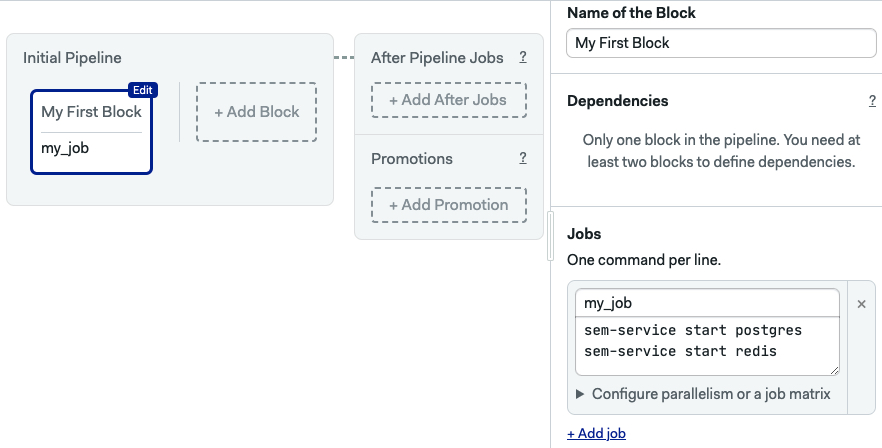
Artifacts
Both Github Actions and Semaphore support persistent Artifacts storage.
- GitHub Actions
- Semaphore YAML
- Semaphore Editor
GitHub Actions uses the actions upload-artifact and download-artifact to manage artifacts.
The following example uploads and downloads test.log
- name: Upload test.log
uses: actions/upload-artifact@v2
with:
name: Make
path: test.log
- name: Download test.log
uses: actions/download-artifact@v2
with:
name: Unit tests
Semaphore uses the artifact command to download and upload files to the artifact store.
The following command stores test.log from any job:
jobs:
- name: my_job
commands:
- artifact push workflow test.log
To retrieve the file from any other job, use:
jobs:
- name: my_job
commands:
- artifact pull workflow test.log
See artifacts for more details.
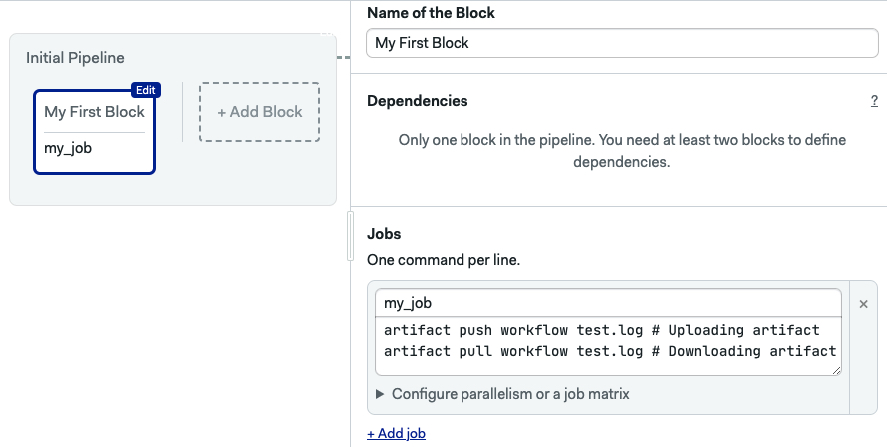
Secrets
Secrets inject sensitive data and credentials into the workflow securely.
- GitHub Actions
- Semaphore YAML
- Semaphore Editor
To use secrets in GitHub Actions, you must create the secret with its value in the repository or organization. Then, you can use it in your jobs using the ${{ secrets.SECRET_NAME }} syntax.
steps:
- name: Hello world action
env:
super_secret: ${{ secrets.SuperSecret }}
On Semaphore you can connect secrets to all jobs in a block.
blocks:
- name: Test
task:
secrets:
- name: awskey
Additionally, it's possible to connect secrets to all jobs in the pipeline by using global_job_config.
global_job_config:
secrets:
- name: awskey
On Semaphore, we create the secret at the organization or project level and activate it on a block.
The secret's contents are automatically injected as environment variables in all jobs in that block.
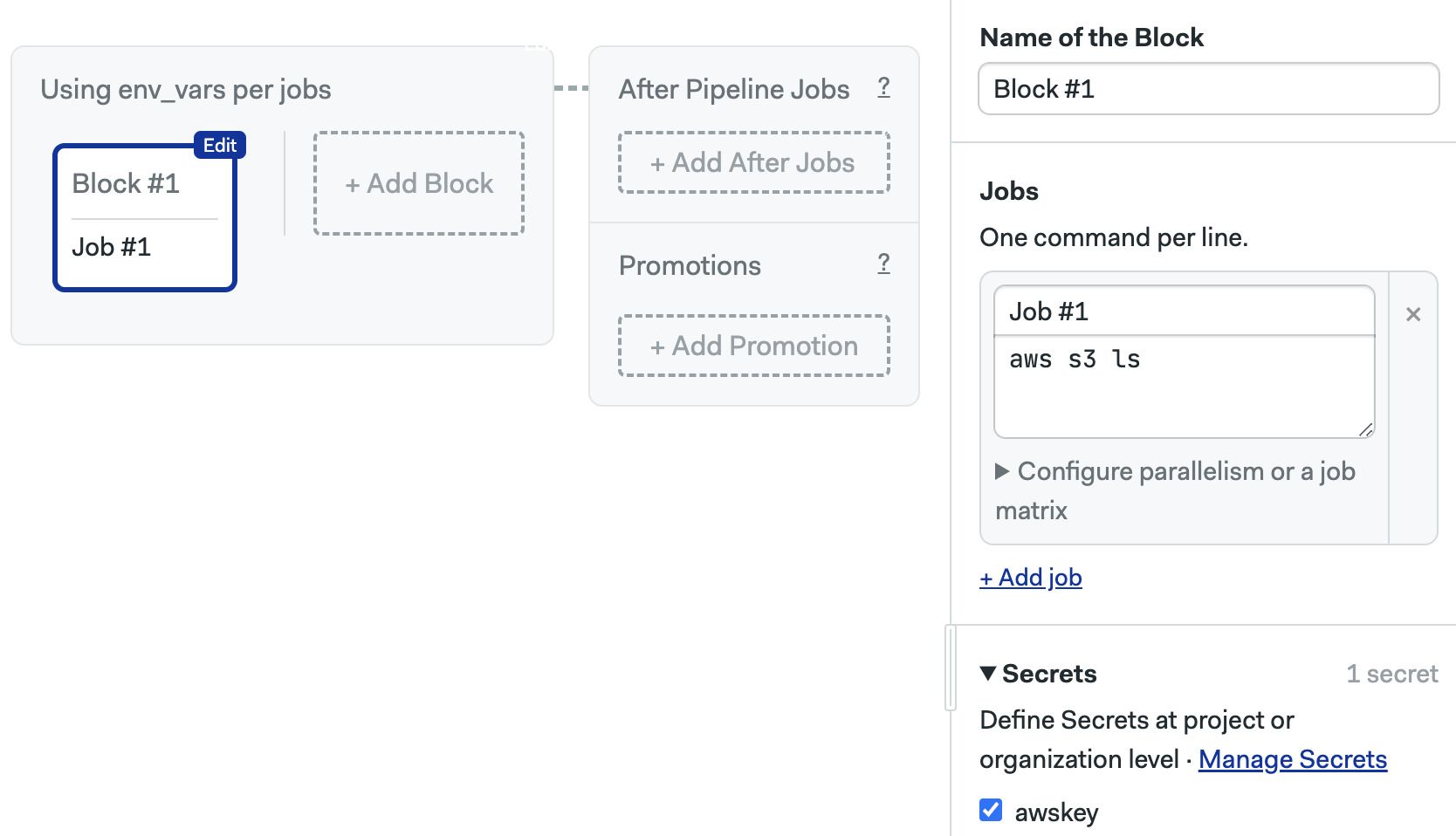
Complete example
The following comparison shows how to build and test a Ruby on Rails project on GitHub Actions and Semaphore.
- GitHub Actions
- Semaphore YAML
- Semaphore Editor
On GitHub Actions, we need several actions to start services, manage Gems, and run the build and test commands.
name: CI
on:
pull_request:
push:
branches: [ main ]
jobs:
scan_ruby:
runs-on: ubuntu-latest
steps:
- name: Checkout code
uses: actions/checkout@v4
- name: Set up Ruby
uses: ruby/setup-ruby@v1
with:
ruby-version: .ruby-version
bundler-cache: true
- name: Scan for common Rails security vulnerabilities using static analysis
run: bin/brakeman --no-pager
scan_js:
runs-on: ubuntu-latest
steps:
- name: Checkout code
uses: actions/checkout@v4
- name: Set up Ruby
uses: ruby/setup-ruby@v1
with:
ruby-version: .ruby-version
bundler-cache: true
- name: Scan for security vulnerabilities in JavaScript dependencies
run: bin/importmap audit
lint:
runs-on: ubuntu-latest
steps:
- name: Checkout code
uses: actions/checkout@v4
- name: Set up Ruby
uses: ruby/setup-ruby@v1
with:
ruby-version: .ruby-version
bundler-cache: true
- name: Lint code for consistent style
run: bin/rubocop -f github
test:
runs-on: ubuntu-latest
steps:
- name: Install packages
run: sudo apt-get update && sudo apt-get install --no-install-recommends -y curl libjemalloc2 libvips sqlite3
- name: Checkout code
uses: actions/checkout@v4
- name: Set up Ruby
uses: ruby/setup-ruby@v1
with:
ruby-version: .ruby-version
bundler-cache: true
- name: Run Rake
env:
RAILS_ENV: test
run: |
cp .sample.env .env
bundle exec rake db:setup
bundle exec rake
- name: Run tests
env:
RAILS_ENV: test
run: bin/rails db:test:prepare test test:system
The following example runs the same CI procedure. You can optimize for speed by splitting the tests into different jobs.
version: v1.0
name: CI Pipeline
agent:
machine:
type: f1-standard-2
os_image: ubuntu2004
global_job_config:
prologue:
commands:
- checkout
- sem-version ruby $(cat .ruby-version)
- cache restore
- bundle install --jobs 4 --retry 3
- cache store
blocks:
- name: Scan Ruby
task:
jobs:
- name: Run Brakeman
commands:
- bin/brakeman --no-pager
dependencies: []
- name: Scan JS
task:
jobs:
- name: Run JavaScript Security Audit
commands:
- bin/importmap audit
dependencies: []
- name: Lint
task:
jobs:
- name: Run RuboCop
commands:
- bundle exec rubocop -f github
dependencies: []
- name: Run Tests
task:
jobs:
- name: Install Dependencies and Run Tests
commands:
- sudo apt-get update
- sudo apt-get install --no-install-recommends -y curl libjemalloc2 libvips sqlite3
- cp .sample.env .env
- 'bundle exec rake db:setup'
- bundle exec rake
- 'bin/rails db:test:prepare test test:system'
dependencies: []