Sign Up
You will need a Semaphore account to follow this guided tour. Don't worry, the only thing you will need is an account on GitHub or BitBucket.
In this section we'll learn about:
- What's the purpose of CI/CD?
- Creating an account
- Creating an organization
- Overview of the Semaphore homepage
If you already have or have been invited to an organization, you can skip directly to the next step.
Prerequisites
To create your Semaphore account you need a GitHub or BitBucket account.
Sign up to Semaphore
Before you can start using Semaphore, you need to create an account:
-
Go to semaphoreci.com
-
Press Start Building for Free
-
Select one of the options: Signup with GitHub or Signup with BitBucket
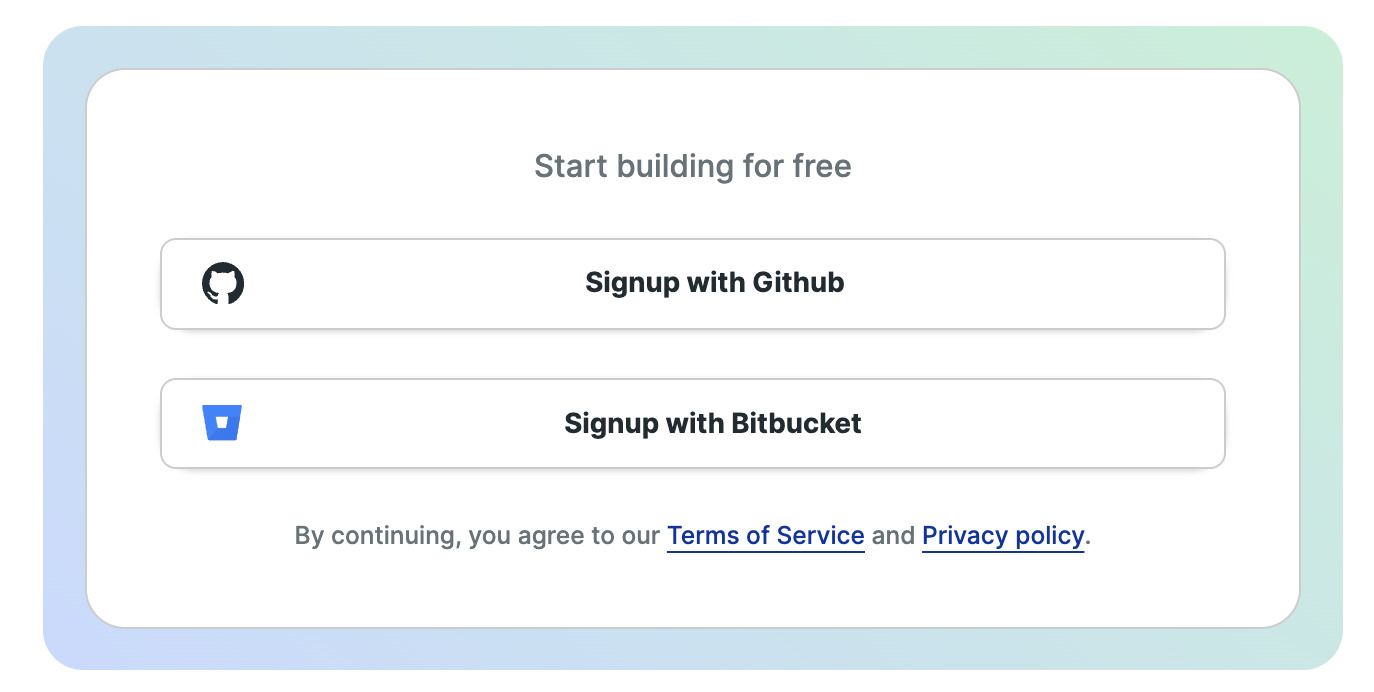
-
If prompted, authorize Semaphore to continue
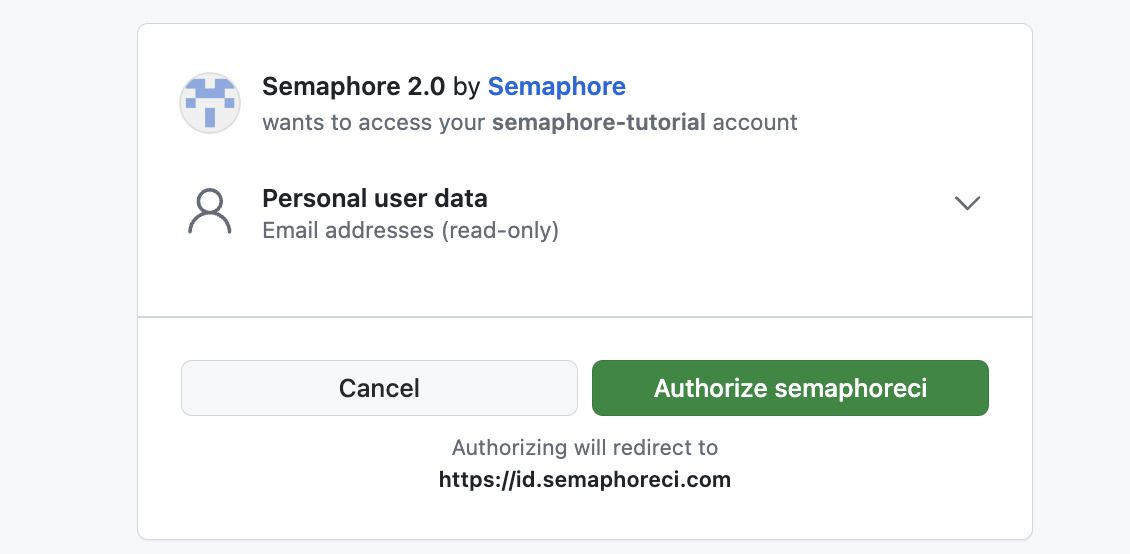
-
Type a name for your organization
Your organization is the HQ for all your projects and teammates.
The organization's name determines the URL for your Semaphore homepage. My organization name is "keyboard-cowboys", so my URL is
keyboard-cowboys.semaphoreci.comYou can always change the organization name later.
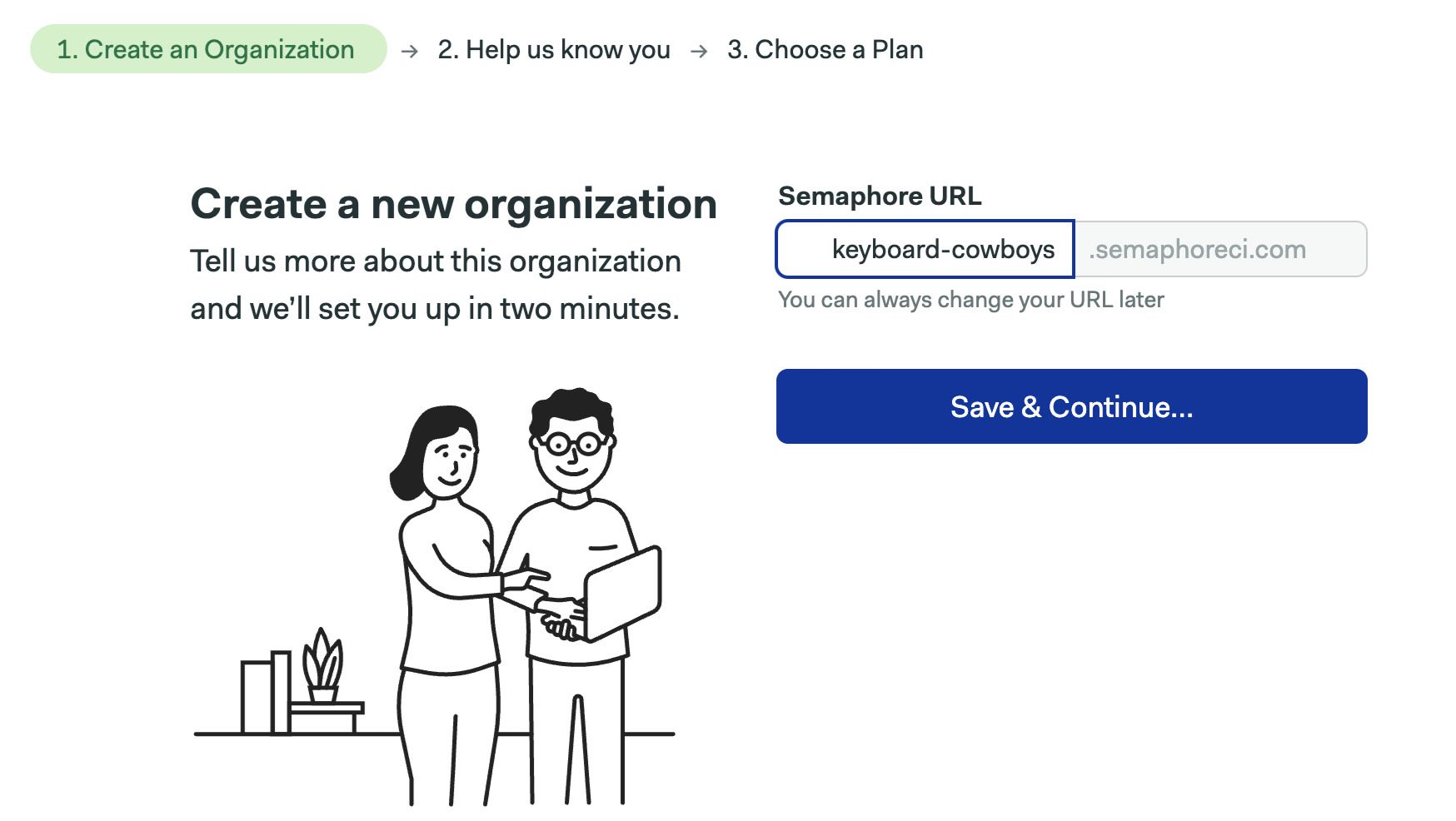
-
Fill in the short survey. This helps us to know you and your needs better
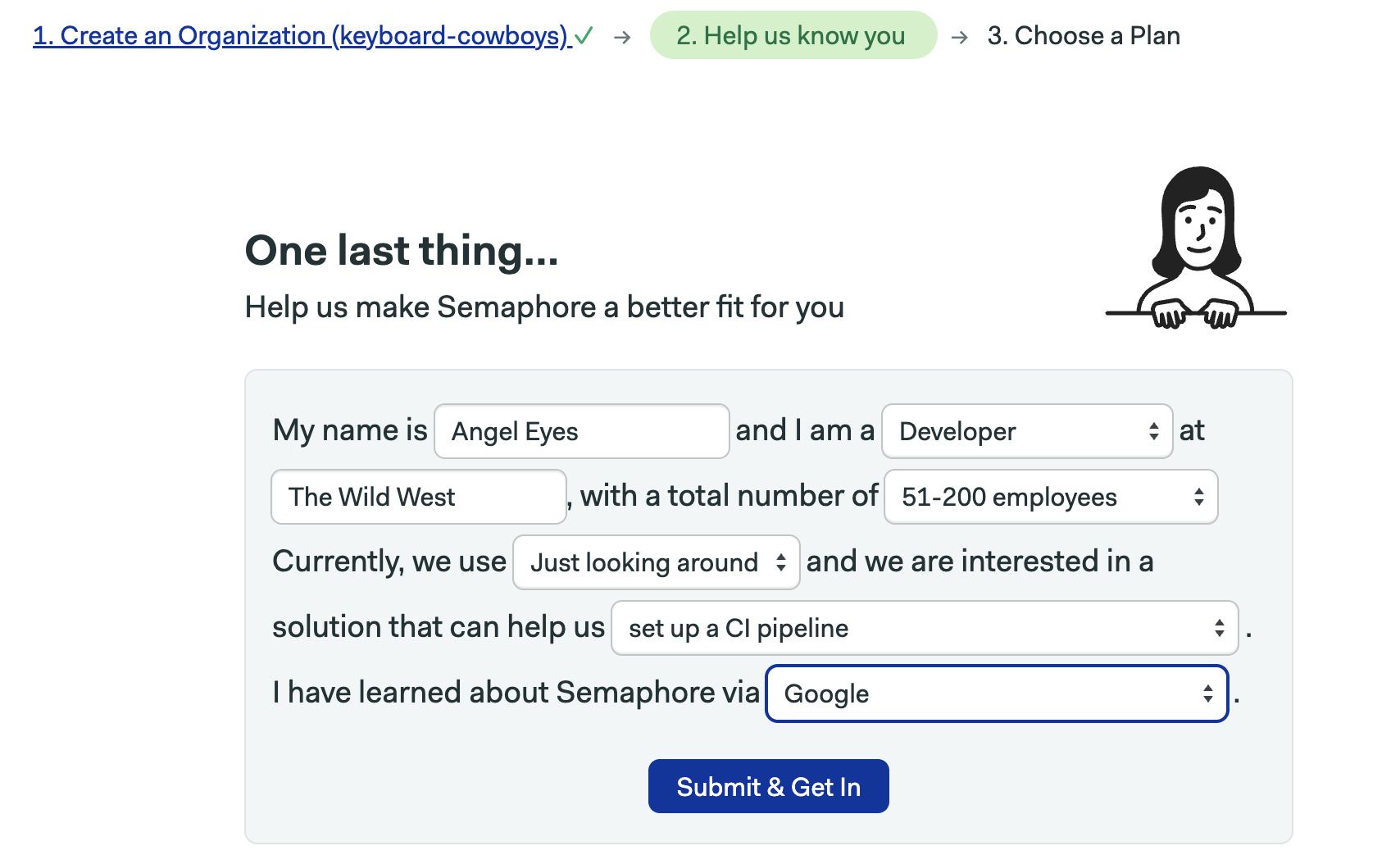
-
Finally, select your plan
You can test one of the paid plans (no credit card required) or sign up with a free plan forever. You can change this later.
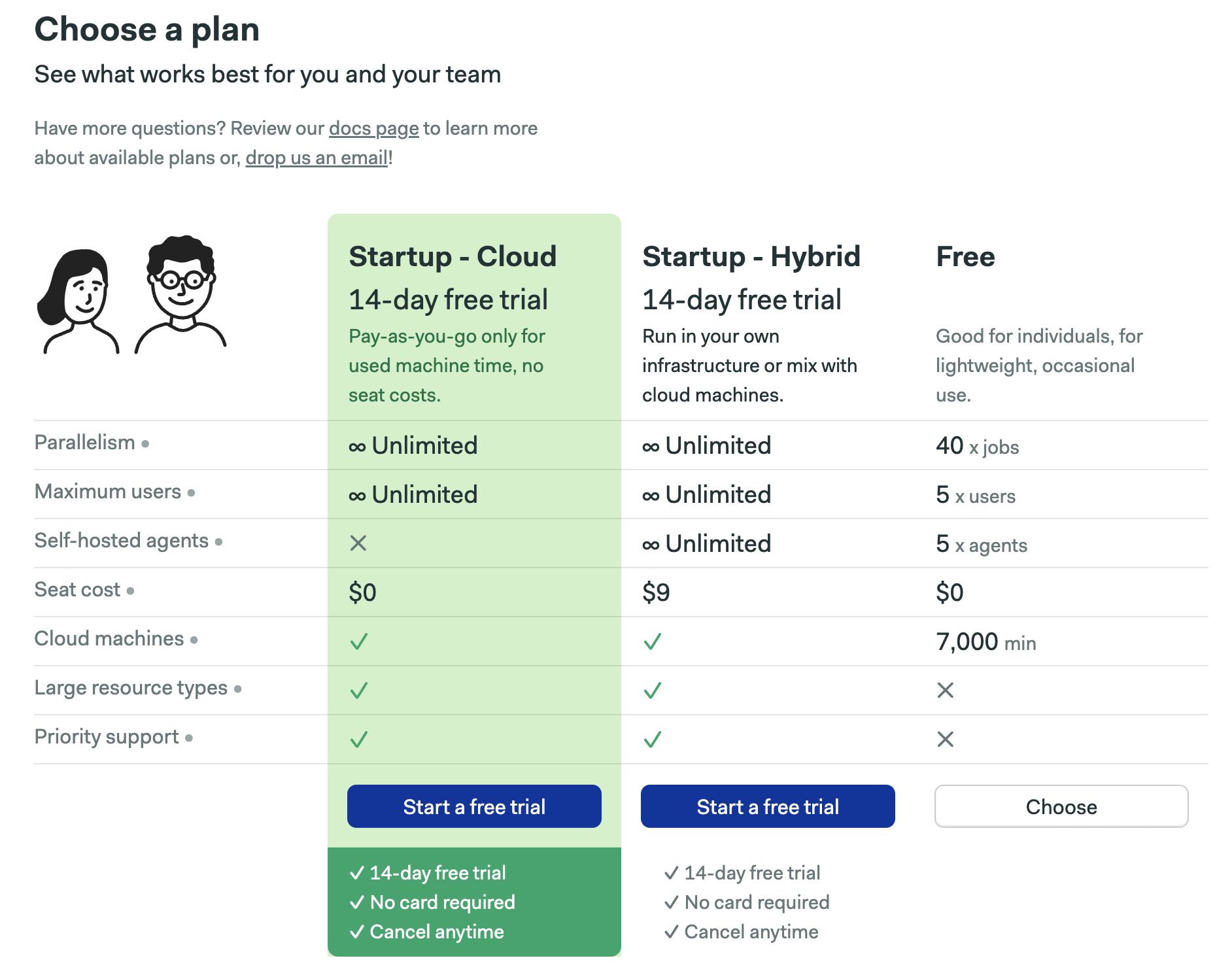
-
Welcome to your new account
Semaphore homepage
At this point, you should be seeing your organization's homepage. Let's get our bearings.
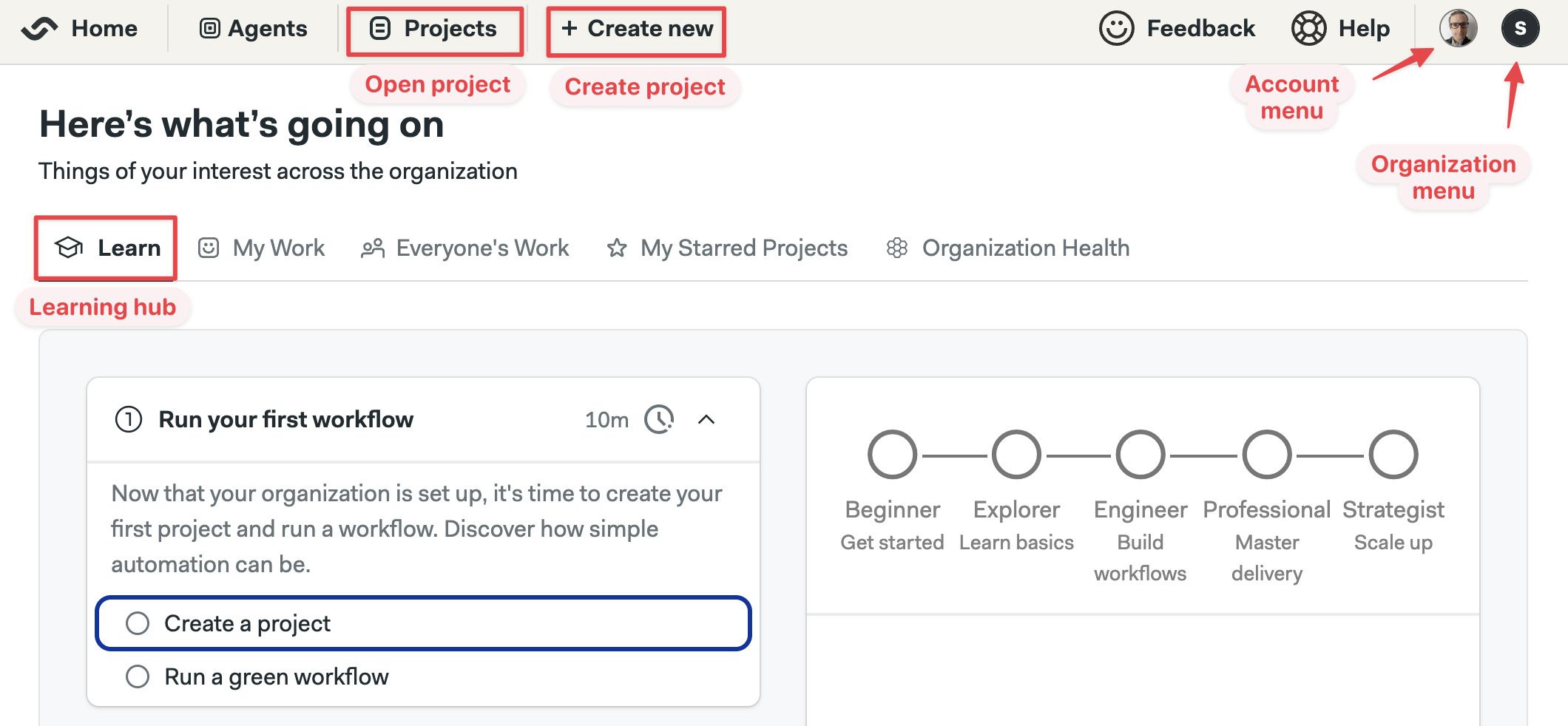
On the top left side you'll find:
- Project search box
- Project creation button
On the top right side, there is:
- The account menu
- The organization menu
In the middle of the screen, you'll see the recent activity in your organization. Since we're just starting, nothing has happened yet.
What is an organization?
An organization is the place where all your project and team members live. Your account can have as many organizations as you wish.
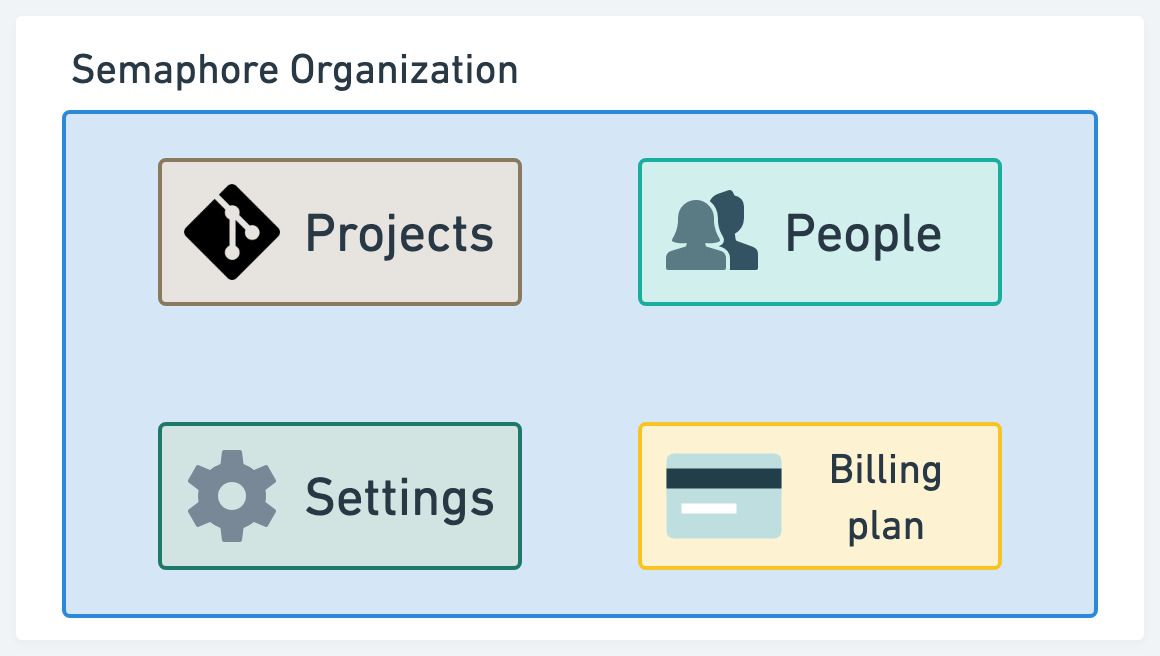
Since you created the organization, you are its Owner. That means you can do pretty much anything, including inviting people, granting and removing roles, creating projects, and even deleting the whole organization.
What have you done so far?
- Created a Semaphore account
- Created your first organizations
- Learned the basics of organizations
What's next?
In the next section, we'll create our first project.