BitBucket Pipelines
Overview
BitBucket Pipelines uses a YAML-based syntax to define pipelines and actions. In Semaphore, you can use the visual workflow editor to more easily configure and preview pipelines.
Semaphore is great at modeling complex delivery workflows for fast feedback with chainable pipelines, parallel execution, and dependency management.BitBucket Pipelines require some rather creative juggling to accomplish relatively trivial tasks.
BitBucket Pipelines vs Semaphore
This section describes how to implement common BitBucket Pipelines functionalities in Semaphore.
Checkout
Checkout clones the repository in the CI environment.
- BitBucket Pipelines
- Semaphore
Checkout is implicit in all Travis CI workflows by default.
Semaphore does not clone the repository by default. This is because there are certain scenarios in which you don't need the code or you want to customize the cloning process.
To clone the repository in Semaphore we only need to execute checkout.
checkout
# now the code is the current working directory
cat README.md
Artifacts
Artifacts are used to store deliverables and persist files between runs.
- BitBucket Pipelines
- Semaphore
BitBucket defines artifacts using the artifacts keyword. Artifacts are automatically available in the other steps without the need to import them manually.
pipelines:
default:
- step:
name: Build and test
image: node:10.15.0
script:
- npm install
- npm test
- npm run build
artifacts:
- dist/**
- reports/*.txt
- step:
name: Integration test
image: node:10.15.0
caches:
- node
services:
- postgres
script:
# using one of the artifacts from the previous step
- cat reports/tests.txt
- npm run integration-test
Caching
Caching speeds up the workflows by storing downloaded files in a hot cache.
- BitBucket Pipelines
- Semaphore
BitBucket Pipelines provide predefined caches to multiple build systems and dependency managers. You can also define custom cache stores to store arbitrary data.
In this example, we cache Node dependencies:
pipelines:
default:
- step:
caches:
- node
script:
- npm install
- npm test
In Semaphore, we use the cache command to cache dependencies and files. Like BitBucket Pipelines, the cache command integrates with popular languages and dependency managers automatically. It can also store arbitrary data using key-value pairs.
The following commands, when added to a job downloads, cache, and installs Gems in a Ruby project:
checkout
cache restore
bundle install
cache store
See caching for more details.
Language versions
We often need to activate specific language or tool versions to ensure consistent builds.
- BitBucket Pipelines
- Semaphore
BitBucket Pipelines uses pre-built Docker versions to run commands in specific language and runtime versions.
image: node:20.17.0
pipelines:
default:
- step:
script:
- node -v
Semaphore provides the sem-version tool to install and activate languages and tools. It doesn't depend on Docker so you can use it several times in the same job to activate different languages simultaneously.
sem-version go 1.21
sem-version node 20.10
checkout
go version
go build
Database and services
Testing sometimes require disposable databases and services in the CI environment.
- BitBucket Pipelines
- Semaphore
BitBucket Pipelines uses Docker images to run databases and services.
definitions:
services:
redis:
image: redis:3.2
mysql:
image: mysql:5.7
variables:
MYSQL_DATABASE: my-db
MYSQL_ROOT_PASSWORD: $password
Semaphore also uses Docker images to start databases and services. You can start multiple services in the same job environment.
Semaphore provides the sem-service tool which uses Docker containers to automatically start and manage popular databases and other services.
sem-service start mysql --db=my-db --password=superSekret1
sem-service start redis
checkout
npm test
Secrets
Secrets inject sensitive data and credentials into the workflow securely.
- BitBucket Pipelines
- Semaphore
In BitBucket Pipelines you create hidden variables that are interpolated as environment variables at runtime.
pipelines:
default:
- step:
script:
- expr 10 / $MY_HIDDEN_NUMBER
- echo $MY_HIDDEN_NUMBER
In Semaphore, we create the secret at the organization or project level and activate it on a block.
The secret contents are automatically injected as environment variables in all jobs contained on that block.
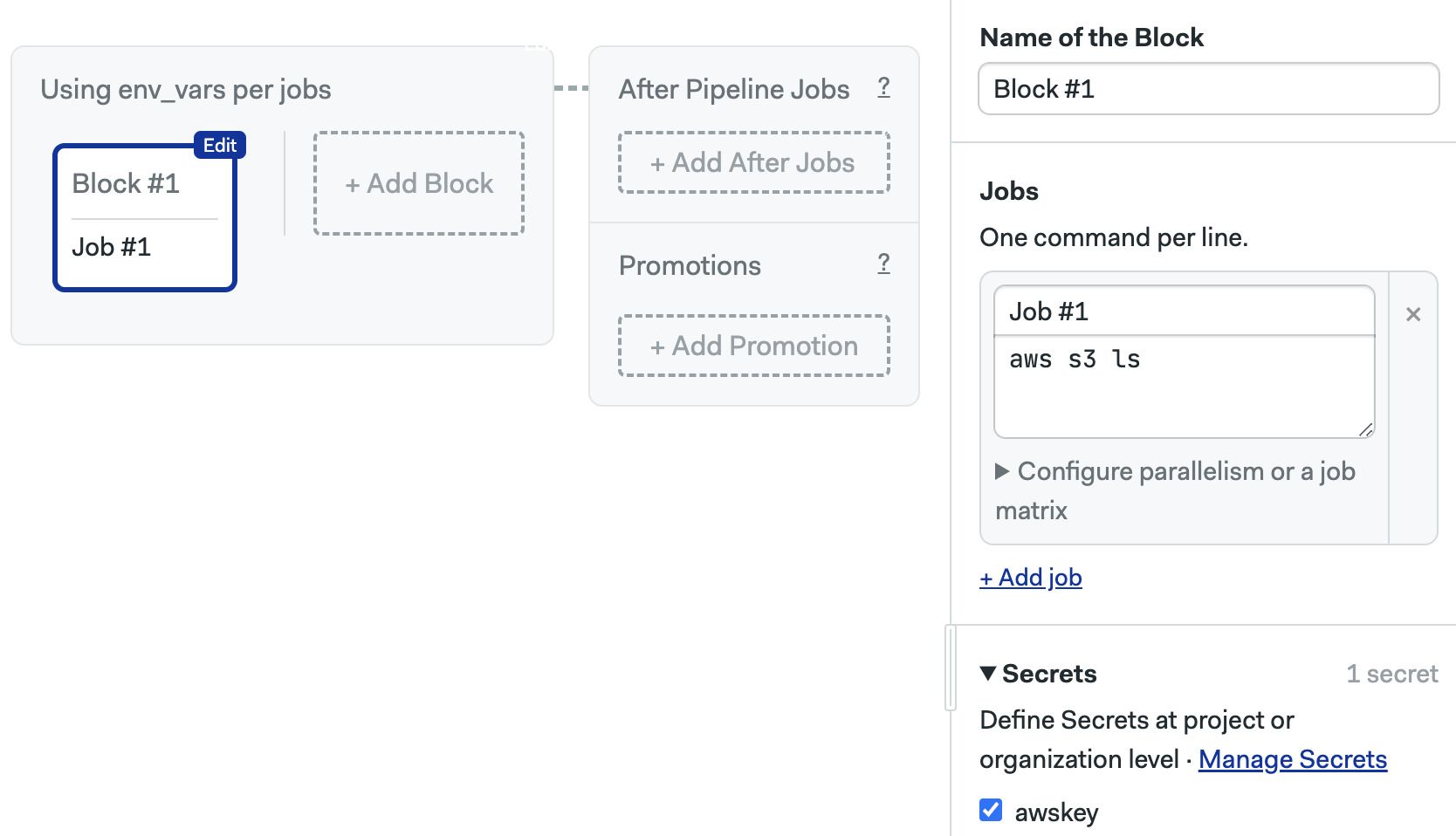
Complete example
The following comparison shows how to build and test a Ruby on Rails project on BitBucket Pipelines and on Semaphore.
- BitBucket Pipelines
- Semaphore
This pipeline runs steps in parallel. Each step installs Ruby and the Gems before running the test commands.
pipelines:
pull-requests:
'**':
- parallel:
- step:
name: Scan Ruby
script:
- apt-get update && apt-get install -y ruby-full
- ruby --version
- gem install bundler
- bundle install
- bin/brakeman --no-pager
- step:
name: Scan JavaScript
script:
- apt-get update && apt-get install -y ruby-full
- ruby --version
- gem install bundler
- bundle install
- bin/importmap audit
- step:
name: Lint
script:
- apt-get update && apt-get install -y ruby-full
- ruby --version
- gem install bundler
- bundle install
- bin/rubocop -f github
- step:
name: Test
script:
- apt-get update && apt-get install -y ruby-full curl libjemalloc2 libvips sqlite3
- ruby --version
- gem install bundler
- bundle install
- cp .sample.env .env
- bundle exec rake db:setup
- bundle exec rake
- bin/rails db:test:prepare test test:system
services:
- docker
env:
RAILS_ENV: test
branches:
main:
- parallel:
- step:
name: Scan Ruby
script:
- apt-get update && apt-get install -y ruby-full
- ruby --version
- gem install bundler
- bundle install
- bin/brakeman --no-pager
- step:
name: Scan JavaScript
script:
- apt-get update && apt-get install -y ruby-full
- ruby --version
- gem install bundler
- bundle install
- bin/importmap audit
- step:
name: Lint
script:
- apt-get update && apt-get install -y ruby-full
- ruby --version
- gem install bundler
- bundle install
- bin/rubocop -f github
- step:
name: Test
script:
- apt-get update && apt-get install -y ruby-full curl libjemalloc2 libvips sqlite3
- ruby --version
- gem install bundler
- bundle install
- cp .sample.env .env
- bundle exec rake db:setup
- bundle exec rake
- bin/rails db:test:prepare test test:system
env:
RAILS_ENV: test
The following commands in a job run the same CI procedure. You can optimize for speed by splitting the tests into different jobs.
sudo apt-get update
sudo apt-get install --no-install-recommends -y curl libjemalloc2 libvips sqlite3
sem-version ruby 3.3.4
checkout
cache restore
bundle install --path vendor/bundle
cache store
cp .sample.env .env
bundle exec rake db:setup
bundle exec rake
bin/brakeman --no-pager
bin/importmap audit
bin/rubocop -f github
bin/rails db:test:prepare test test:system