Conditions Syntax DSL
The conditions syntax allows the use of regular expressions to match different conditions and take actions.
Overview
Conditions allow you to combine regular expressions to trigger things like auto-promotions or define job priorities based on workflow outcomes.
For example, the following condition resolves to true when:
- the current branch is master or ...
- the workflow contains a Git tag that begins with "v1", e.g. "v1.1.2"
branch = 'master' OR tag =~ '^v1\.'
You can use conditions in the following situations:
- To determine job priorities
- In pipeline queues
- In the auto cancel policy
- To fail fast pipelines
- As block skip/run conditions
- With monorepo projects using the change_in function
You can find detailed information about the when keyword in our library repository.
Basic syntax
The basic syntax for conditions is:
keyword operator term
The expression should result in either true or false. In its simplest form:
true
Always resolves in a true (matching) condition.
Here are a few more complex examples:
| Keyword | Operator | Term | Meaning |
|---|---|---|---|
| branch | = | "master" | Branch is master |
| branch | =~ | ".*" | Any branch (regexp matches all) |
| result | = | "failed" | At least one job has failed |
| tag | =~ | "^v1." | Tag begins with v1 (regexp) |
| branch | !~ | "^dev/" | Branch does not begin with dev (regexp) |
| pull_request | =~ | ".*" | Any pull request (regexp matches all) |
Expressions can be combined using boolean "AND", "OR" (they also work in lowercase). For example:
# True when branch is 'staging' or 'master
branch = 'staging' OR branch = 'master'
# True when the branch is master and there is a tag
branch = 'master' OR tag =~ '.*'
# Branch does not begin with 'dev' and all job have been completed successfully
# unless the branch is master, if master the output is always true
(branch !~ '^dev/'" and result = 'passed') or branch = 'master'
Keywords
This is the full list of keywords supported in conditions.
| Keyword | Meaning |
|---|---|
| branch | Branch for the current pipeline |
| tag | Git tag for the current pipeline |
| pull_request | Pull request number for the pipeline |
| result | Result of the pipeline. Possible values: passed, stopped, canceled, and failed |
| result_reason | The reason for the result. Possible values are: test, malformed, stuck, internal, user, strategy, and timeout |
The result and result_reason keywords can only be used in auto_promotions since they are evaluated after pipeline execution is finished and the result is known.
Operators
You can use the following operators in your conditions.
| Operator | Meaning |
|---|---|
| = | String equality |
| != | String inequality |
| =~ | Regular expression (regexp) matches |
| !~ | Regular expression (regexp) does not match |
| and | Boolean AND |
| or | Boolean OR |
Regexp follows Perl Compatible Regular Expression syntax.
Change detection (change_in)
Pipelines with change_in expressions require a pipeline initialization step before the workflow starts.
You can use the change_in function to detect changes in files and directories in recent commits. This function is a key component in monorepo support.
The function is evaluated at runtime and, depending on the skip/run conditions of the block, will either run or skip the jobs.
The function accepts two arguments, i.e.: change_in(file_patterns, options)
File patterns
The file_pattern is a required argument. The pattern can be one of the following:
- Path relative to repository root: the pattern begins with
/, e.g./libmatches all files recursively in thelibdirectory - Path relative to pipeline file: the pattern begins with
../, e.g.../libmatches all files recursively in thelibdirectory relative to the pipeline file - Glob: the pattern uses globbing
*and**, e.g./lib/**/*.jsmatches every file with js extension recursively in thelibdirectory - A list of patterns: multiple patterns separated by commas, e.g.
['/lib', '/app', '/config/**/*.rb']matches every file in thelibandappdirectories, and every rb file in theconfigdirectory (all matches are recursive in the example)
Options
The second argument is an optional hashmap with key-value options to modify the behavior of the change_in function.
The supported options are:
| Key | Default | Meaning |
|---|---|---|
on_tags | true | Always returns true if a Git tag is present in the commit |
default_branch | master | define the main/master branch for your repository |
pipeline_file | track | When set to track always returns true if the pipeline file has changed. If set to ignore, pipeline file changes are ignored and the file pattern is evaluated |
branch_range | $SEMAPHORE_GIT_COMMIT_RANGE | The commit range examined for all non-default branches. The default behavior is to examine the commits between the start of the branch and the point for the targeted merge. You can use any predefined or literal values to create ranges in double-dot or triple-dot syntax, as described in Revision Selection |
default_range | $SEMAPHORE_GIT_COMMIT_RANGE | Same as branch_range but it applies to the default branch, e.g. "master" |
exclude | [] | A list of file patterns to ignore, e.g. change_in('/', {exclude: ['/docs']}) searches recursively in all directories except /docs |
Change detection strategies
See change detection strategy to learn what's the default behavior of change_in.
Examples
See change detection examples for more change_in examples.
Formal syntax definition
This section shows the formal language definition for conditions using the Extended Backus-Naur Form (EBNF) notation.
- Visual Representation
- Syntax
Below is a visual representation of the conditions syntax.
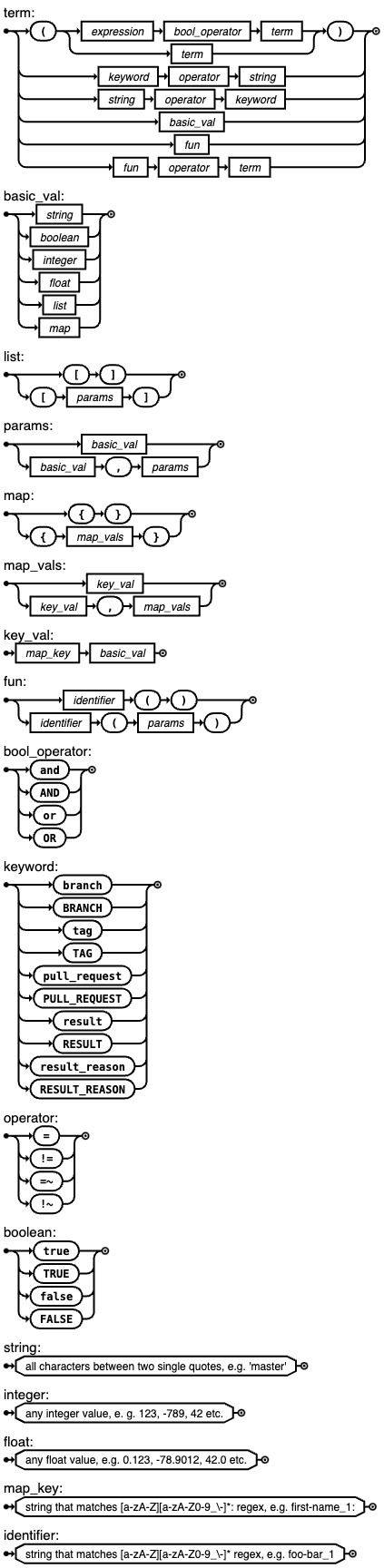
This is the text representation of the conditions syntax.
expression = expression, bool_operator, term
| term;
term = "(", expression, ")"
| keyword, operator, string
| string, operator, keyword
| basic_val
| fun
| fun, operator, term;
basic_val = string
| boolean
| integer
| float
| list
| map;
list = "[", "]"
| "[", params, "]";
params = basic_val
| basic_val, ",", params;
map = "{", "}"
| "{", map_vals, "}";
map_vals = key_val
| key_val, ",", map_vals;
key_val = map_key, basic_val;
fun = identifier, "(", ")"
| identifier, "(", params, ")";
bool_operator = "and" | "AND" | "or" | "OR";
keyword = "branch" | "BRANCH" | "tag" | "TAG" | "pull_request" | "PULL_REQUEST"
| "result" | "RESULT" | "result_reason" | "RESULT_REASON";
operator = "=" | "!=" | "=~" | "!~";
boolean = "true" | "TRUE" | "false" | "FALSE";
string = ? all characters between two single quotes, e.g. 'master' ?;
integer = ? any integer value, e.g. 123, -789, 42, etc. ?;
float = ? any float value, e.g. 0.123, -78.9012, 42.0, etc. ?;
map_key = ? string that matches [a-zA-Z][a-zA-Z0-9_\-]*: regex, e.g. first-name_1: ?;
identifier = ? string that matches [a-zA-Z][a-zA-Z0-9_\-]* regex, e.g. foo-bar_1 ?;